價格:免費
更新日期:2012-08-18
檔案大小:5 MB
目前版本:1.3
版本需求:OS X 10.6.8 或以上版本,64 位元處理器
支援語言:英語

Red Alarm is a power alarm clock for your Mac. Use the easy interface to create unlimited number of alarms. Quickly and easily create and customize alarms however you like. You can change the background from a choice of eight different colours. Red Alarm also works in the menu bar, which makes it fast to create custom alarms or alarms with 5, 10, 15, 20 or 30 minutes in the future. Red Alarm comes with 18 default alarm sounds and iTunes playlist integration.
Sleep Mode
You must use the "Go To Sleep" feature inside Red Alarm. Red Alarm will dim your screen and wake you up when your alarm arrives. Please ensure you have a power source connected to your Mac. If you are using Red Alarm on a MacBook, please leave the lid open. To put Red Alarm to sleep, use either of the following options.
Option 1:
- Click on the alarm icon located in the menu bar in the top right corner of your Mac to open a drop down menu.
- In the drop down menu select "Go To Sleep". This will dim your screen and allow your Mac to fall asleep naturally.
Option 2:
- Press "Shift+Control+Eject" at the same time.
Features:
- Wake up from sleep
- iTunes music integration
- Menu bar integration for creating and managing alarms
- Shuffle music
- Fade in

- Create custom playlist using iTunes library
- Snooze
- Set repeat days
Background colours:
- Red
- Blue
- Purple
- Pink
- Yellow
- Green
- Orange
- Chrome
Default alarm sounds:
- Alarm Clock
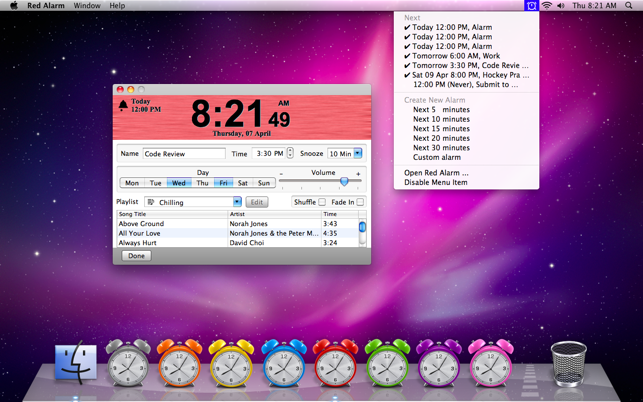
- Beach Waves
- Bell
- Bird
- Cow
- Fireplace
- Machine Gun
- Rooster
- Sunny Day
- Traffic Jam
- Drill
- Error
- Growl
- Howl
- Jump

- Shotgun
- Siren
- Whistle

